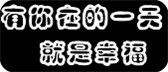1. Dashboard -> Design -> Edit HTML.
2. Use Ctrl+F find
3. Paste the code below in front of
4. Go to this website.
Key = The password you wan to put.
PLain text = The word you wan to lock.
After type plain text then click ENCRYPT.
After that copy down the HTML and paste into your writing post there.
WEll Done !