步骤一:
Design > Add a Gadget (你要摆放的位子) > Html/Java Script
步骤二:
copy以下的code放入格子里就好了
<script type="text/javascript">
var lastvisit=new Object()
lastvisit.firstvisitmsg="这是你第一次光临本站" //Change first visit message here
lastvisit.subsequentvisitmsg="欢迎回来,你上一次到来是在 <b>[displaydate]</b>" //Change subsequent visit message here
lastvisit.getCookie=function(Name){ //get cookie value
var re=new RegExp(Name+"=[^;]+", "i"); //construct RE to search for target name/value pair
if (document.cookie.match(re)) //if cookie found
return document.cookie.match(re)[0].split("=")[1] //return its value
return ""
}
lastvisit.setCookie=function(name, value, days){ //set cookei value
var expireDate = new Date()
//set "expstring" to either future or past date, to set or delete cookie, respectively
var expstring=expireDate.setDate(expireDate.getDate()+parseInt(days))
document.cookie = name+"="+value+" expires="+expireDate.toGMTString()+" path=/"
}
lastvisit.showmessage=function(){
if (lastvisit.getCookie("visitcounter")==""){ //if first visit
lastvisit.setCookie("visitcounter", 2, 730) //set "visitcounter" to 2 and for 730 days (2 years)
document.write(lastvisit.firstvisitmsg)
}
else
document.write(lastvisit.subsequentvisitmsg.replace("\[displaydate\]", new Date().toLocaleString()))
}
lastvisit.showmessage()
</script>完成!^^
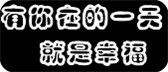

No comments:
Post a Comment