Somebody like to use blogskins.
And now i will explain how to use on your blog.
This is the website :Click here
Step 1:
In the website and choose the skins that you like =)
After choose find the word BLOGGER MAIN on the page !
Example :
After that you will get the Html Code.
Step 2:
Go your blog dashboard > Design > Edit Html
After that click Revert to Classic Template
And Then delete all the code and paste the code you get it just now.
Then click Save Template.
And preview.
See whether the blogskins match or not.
Because some blogskins's design not very nice
So will look not match with our blog.
If match, Then you go back to edit Html and start edit.
Change The things you need to change.
This i Cannot teach.
Because all blogskin got own code.
But, if any problem with your code.
You can find me and ask.
I will try to solve the problem for you ! ^^
After edit click save template then it's done !
If you found that the blogskins are weird if use on your blog.
Then you've to change another =)
That's all for using website's blogskin ^^
Subscribe to:
Post Comments (Atom)

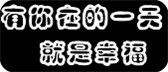

but i cant becoze the blog say ur xml is wrong
ReplyDeleteXml wrong ? Is it you download wrong Html ?
ReplyDeletei cant..why?
ReplyDeletewhere got Revert to Classic Template
ReplyDelete